The e-commerce sector is extremely competitive. To stay at the top of Google search results, it is essential to continually invest in SEO optimization. I advise you to be patient, because an effective SEO strategy is prepared in the short, medium and long term. Getting your ecommerce site to the top of the page, thus attracting more visitors and increasing conversions is not a task to be taken lightly. The majority of Google users do not go beyond the first page, and the top of the first page attracts almost a third of traffic. If your site is not well positioned, you lose visibility, leads and conversions. Here are some definitions of SEO given by Google:
Summary
How to Define a Keyword Strategy for Better Google SEO?
SEO Keywords: The Ultimate Method to Dominate Search Rankings
One of the most fundamental aspects of SEO is knowing the keywords and the user intent of each keyword that your visitors are using to find your products. Understanding the most relevant and commonly used keywords in your industry is crucial. Knowing why your visitors are coming to your site and what keywords they are using is essential. Long tail keywords, typically search phrases of three words or more, generate less traffic but often have higher conversion rates. On the other hand, more general short tail keywords are often very competitive and expensive compared to Google Ads because your traffic is less qualified and the engagement rate is lower.
Short-Tail vs. Long-Tail Keywords: How Do They Impact Your SEO?
The first step is to discover your main keywords. To do this, log in to Google Search Console, and go to the "Performances" section. There you will find all the queries made by your visitors, the number of clicks, the number of impressions, the click-through rate (CTR), and your average position as well as that of each page in the search results. Analyze the pages that attract the most visitors as well as the associated queries, and compare them to understand what these pages offer more than others, as well as the keywords used.

Long Tail Keywords: The Trick to Quality Google SEO with a High Conversion Rate
There are many tools with large keyword databases. You can enter a keyword, set up your search, and get a list of related terms. You can also search for your competitors’ keywords with these tools. Of course, paid tools offer much more research features and not all of them offer the same tools. Here’s someone to know.
- Semrush
- Ahrefs Keywords Explorer
- Ahrefs Site Explorer
- Google Keyword Planner (*have a Google Ads account)
- Google Search Console
- Google autosuggest (automatic suggestion)
- Google Trends
Don’t forget to check SEO difficulty and search volume. Difficulty indicates competition to rank at the top of search results, while volume represents the number of monthly searches. Long-tail keywords are often used by visitors who have narrowed their searches, such as "short-sleeved t-shirt" rather than "summer clothing." Although these queries generate less traffic, they have higher conversion rates, providing a better return on investment (ROI).
Use a planning tool like Google Keyword Planner to get insights into monthly searches, trends, competition, and cost-per-click estimates. Don’t be afraid to use your organic keywords to refine your strategy. Google Ads, as well as your Google Search Console results, are valuable resources for your research. If you’ve already run Google Ads campaigns, I recommend keeping your account so you can use it.
Short tail keywords: Gain more Visibility and Make your Brand Known
Another strategy is to use more generic keywords either with or without the name of your brand: for example "brand name + t-shirt" or simply "t-shirt". This strategy can bring you more traffic, but less targeted. It should be noted that if you (or a third-party agency) manage campaigns, your ads will cost you more because the engagement rate will be lower. Some customers were looking for polyester sports t-shirts while you only sell chic cotton sports t-shirts. In the same way in organic SEO, your traffic can be broader and diluted, but the engagement rate will be lower.
Thus, it is appropriate to use both strategies, but for distinct goals. Conversions (profitability) with your long tail keywords and awareness (with brand name) and visibility with your short tail keywords.
Search Intent & SEO: Increase Your Online Visibility
Understanding what your visitors are looking for ("user intent") is crucial for your business. By properly analyzing their intentions, you can identify opportunities and gaps, and even outperform your competitors. To do this:
- Analyze SERPs (search engine results pages). These results are a mine of information.
- Check Google Ads, including keywords and their costs.
- Analyze your analytics reports, especially pages with high bounce rates (called engagement rates with the Google Analytics GA4 update).
SERP data can generate significant traffic. However, the keywords in these results are often difficult to target. The results can be presented in several forms:
- Rich product snippets if your catalog is online with Google Merchant Center in ecommerce.
- A web page or blog excerpt (position zero), which links to the response page.
- An instant response, like the weather, that doesn't require an extra click.
- The Google Local Pack, which offers location-based results, with detailed information (menus, contacts, addresses, etc.).
- The Google Knowledge Panel, a rich result appearing on the right of the page.
- Top Stories, a block including the latest news.
- People aslo ask block which appears in different forms.
- Site links, which provide access to the most important content.
Keywords not included in these features are generally easier to target and less expensive.
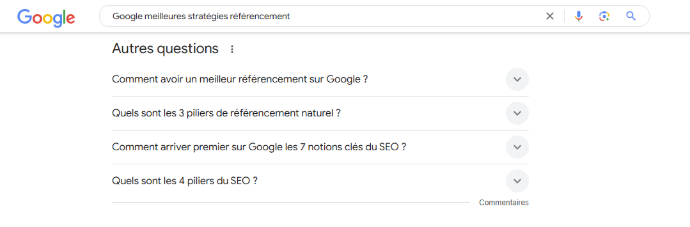
Local SEO: its importance
If your online business is spread across physical locations, you must (imperatively) announce the addresses of your stores with Google. The establishment sheets, Google My Business, allow you to locate each store. Give a description of your brand, the hours, a telephone number, etc. If you offer click and collect services, Google My Business offers you options to add. All this information is useful for your customer who wants to inquire and ask for directions if necessary. In addition, your stores will be listed on Google Maps.
If you have more than 10 stores, it is possible to validate your establishment sheets with Google at once.
Optimize your product page
Writing a product page is similar to writing a normal page. Use only an H1 at the beginning of the page followed by an H2, H3, H4, etc. structure. Choose high-performance keywords, dynamic and clear titles. Provide useful and sufficient details (more than necessary if necessary). This will be an advantage for both your customer and Google in order to be able to select and sort the different products.
Use contrasting, colorful and vivid images. Put the human first!
Don't hesitate to respond to your customer's request (problem) by presenting your product, for example; "Finally sneakers as light as air" and provide the features second: air cushion, ventilated sole, alveoli, etc. Thus, he finds himself in the quest for his product and is reassured by the features.
How to know if your page (or site) is referenced?
Google may not index all your pages. To check this, go to Google Search Console, then to URL Inspection and paste the URL of your page. It is possible that your page is detected, but not indexed. This is possible for several reasons. According to Google and in its words:
- "The page cannot be the subject of any manual action or legal problem.
- The page cannot be an exact copy of another indexed page.
- The quality of the page must be high enough to justify indexing."
Understanding how to use Google Search Console
First, Google Search Console is a free tool that I really recommend. I will explain how to connect it if you have not already done so and how to use it.
Validate your property (or connect it): there are 2 types of properties, the URL and the domain. If you have subdomains, only the domain property allows you to group your different subdomains into a single property. Validating your domain property requires access to DNS settings. Ask your provider for more information, they will be able to guide you.
The URL property offers the same results, but for a single site. There are many ways to validate your URL property; import a URL file, HTML tag, Google Analytics tracking code, Google Tag Manager, and domain name provider. Follow this link for more information on how to validate your your Google Search Console property.
How to read Google Search Console data
I advise you to familiarize yourself with Google Search Console, because it gives very important information on the directions to take (or results) of your SEO strategies. The first part (the homepage) gives you an overview of your results:
- the number of clicks
- the indexing of pages
- the experience (loading speed)
- and improvements
Second, the "Performances" display (usually over 3 months):
- the total number of clicks
- the total number of impressions
- the CTR (number of clicks/number of impressions)
- as well as the average position of your pages.
I remind you that Google gives a position per page and/or per keyword. This allows you to better target your objectives. For example, if you have good results on a keyword, make more effort (adding the keyword in titles, meta descriptions, blog articles, etc.) to maximize your profitability. On the other hand, if some of your pages are really low in your results, check if the content can be updated and if the keywords are strategic. A page or a blog article can also be deleted if your results are good elsewhere.
Inspection of pages: paste the URL to check any of your pages.
Indexing of pages (videos, sitemap, and deletion): check the indexed pages and videos and those that are not and the reasons. Request indexing if necessary. The sitemap retrieves all the information from your site to facilitate its indexing. Adding a sitemap manually after changes is quite simple. Often the sitemap is readable by adding /sitemap.xml or /sitemap.html or sitemap.html after your domain. Check with your CMS.
Experience: the speed of your pages and your http and https URLs.
Security and manual actions: actions to be done requested by Google.
Links: internal and external. A good way to see landing pages, origin sites, and top anchor texts.
Your account settings.
If you need help, watch the Google Search Console channel videos ((Google Search Central) channel videos to find the answer to your question, otherwise search the forums to see if the answer already exists.
Title & Meta Description: Optimize Your SEO and Boost Your CTR
People search online and choose a link based on the amount of information they have available (information theory developed by Peter Pirolli and Stuart Card in the late 1990s) and the estimation of the value of this information (information Scent). So I advise you to use the right keywords, to be informative with clear explicit titles.
Your title should contain between 60 and 70 characters and include the most important keywords to attract your visitors, always mentioning the name of your product. Use headings (H1, H2, etc.) correctly. Your product description page should be semantically rich so that Google can use it to rank you in search results. Use summaries, keywords, short descriptions and images to highlight your products, as well as testimonials. The most important information should be in the first 160 to 500 characters.
Meta descriptions are crucial because they increase click-through rates. In e-commerce, including terms like “Buy Online” or “Sell Online” can improve organic CTR. Optimize your images so your site loads quickly. Use modern formats like WebP, and add captions, alt text and keywords.
Feedback plays a key role. Some studies show that 9 out of 10 visitors are influenced by the opinions of others in their online purchasing decision. Encourage your customers to leave reviews after their purchases. Your calls to action (CTAs) and links should be descriptive to improve your visibility with Google. Placed correctly, they increase your chances of conversion.

Website Architecture, Netlinking, and Backlinks
Website Architecture, Netlinking, and Backlinks To make your site easier to navigate, make sure it has a clear and intuitive structure. Use a breadcrumb trail to help visitors go back, which also improves SEO. Use a simple architecture with explicit categories, without branded terms. This helps both Google and your users to find their way around easily. Also opt for a simple URL structure for a better user experience and improved SEO. Don't forget to optimize your technical SEO, performance always plays a role, especially on mobile: add a sitemap to make it easier for Google to index your site, get an SSL certificate and measure the speed of your site with tools like Page Speed Insights or GT Metrix.
Backlink: A backlink is an external link pointing to your site from another web page. It plays a key role in natural SEO by strengthening the authority and credibility of your site in the eyes of Google and your visitors. However, the quality of the source site is essential: a backlink from a reliable and relevant site will boost your SEO, while a link from a low-quality site could harm your ranking. These backlinks generate quality traffic and can quickly make your site climb in Google results.
Netlinking : Netlinking is an advanced SEO strategy aimed at obtaining quality backlinks to improve the visibility and positioning of a site in search results. Networking plays an important role; make your site known to major institutions or organizations, at events and use various channels to make yourself known. This strategy is based on several techniques, including partnerships, guest articles, registration in specialized directories and link exchanges. Good netlinking allows you to create a relevant and coherent network of links, providing both a better user experience and better indexing by Google.
By following these strategies, you can significantly improve the visibility and performance of your e-commerce site in the short, medium and long term. Start with quick wins and then develop your strategy over the longer term. Using a calendar and promoting the strategy to your team are good practices. SEO is an ongoing job, but the effort invested is worth it to attract more visitors and increase conversions.
SEO strategy in ecommerce